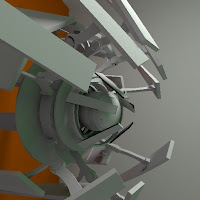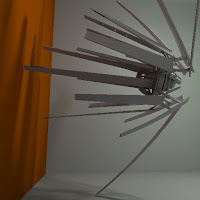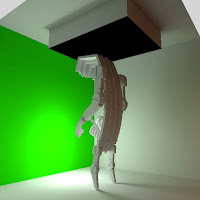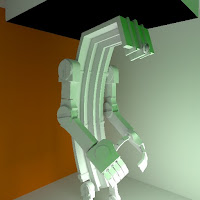I've been experimenting with a new way of illuminating interior scenes from the outside. Previously this was done during the final gather phase and would usually require a large number of samples to converge on a smooth result. Whilst this isn't normally a problem I wanted to see if direct lights could provide any benefits. It's possibly to use blue area lights to mimic the effect but the result tends to be too uniform.
So here it is, a new light type which is quite similar to an area light only instead of illuminating the scene with a single color the incoming lights direction is used to look up an environment probe. This technique will mainly be used to light interior scenes with relatively small openings to the outside world. In addition to easing the burden of the final gather process it gives a lot of artistic control over the behavior of environmental light sources.
Note, the images here are quite noisy because I've neglected to perform a diffuse convolution on the environment maps.